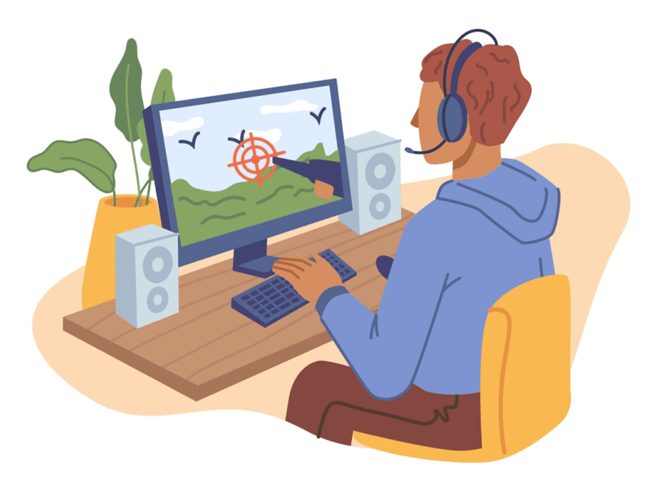
Online games have become more popular thanks to the growth and development of the internet. While they can help your child relax, keep their mind active, have fun, strengthen strategic and decision-making skills, and connect with others, they can also pose threats.
Some risks of online gaming include cyberbullying, addiction, inappropriate content and language, gambling, being unproductive, loss of personal data, and unwanted content from inappropriate people.
Therefore, it is essential as a parent to be vigilant and ensure your child only plays safe online games.
Parental control is one of the best ways to control what your child consumes. Gaming platforms and devices have parental controls you can customize. They help you restrict access to particular games, manage screen time, and control online interactions.
Before allowing your child to access any games, familiarize yourself with the controls and select the ones that match your child’s maturity and age.
Alternatively, you can install parental control software on your child’s devices. Child Control is a trusted and highly-rated software for Windows and Android devices. You can access it from anywhere and have it on several devices with one time limit so your child does not just switch devices. Finally, you can set multiple time limits.
Set clear guidelines and rules and communicate them so your child understands them. These rules can include appropriate game content, sharing personal information, screen times, online interactions, and how many levels they can play daily.
Since children are more likely to follow the rules if they feel like they are part of the decision-making, try co-designing them. Take your child through all your rules, explaining why they work better than theirs.
Since child-safe gaming is not about keeping your child from using other online platforms, agree on how much extra screen time is allowed before or after the game. Another essential rule is establishing where they can use their gaming devices.
When making the rules, ensure you also have consequences and that your child understands them.
While you can choose online games for kids with minimal risks, irresponsible gaming could also have consequences.
Therefore, talk to your child and explain what responsible gaming is. While they spend their time online, they should ensure it balances with their time outside.
That is because staying glued to the computer could affect their productivity and social life. Encourage them to spend time on their hobbies or talents. Monitor your child’s behavior and personality to ensure it does not change.
Having an open and safe communication channel with your child makes it easier for them to approach you asking for advice or when they encounter issues with people on their online platforms.
Before your child starts playing, ask which games they want to play, why they want to play them, and who they will be playing with. It would help if you also asked questions to learn everything about the game, which allows you to monitor your child’s activities better.
It also helps to communicate with them the benefits and risks of too much and irresponsible online gaming. That way, they understand why you are involved and why you are making the rules.
Make time out of your day to sit and be part of the game. You can watch and learn while monitoring online interactions. You can also play with your child. You can search for the game together at first and help your child understand how to play it, or you can compete against each other or other teams. That helps your child feel safer and is an excellent way to bond and learn with them.
Even after implementing all the practices to ensure child-safe gaming, the games you choose will determine how safe your child will be. Therefore, ensure you review and download the games together with your child.
You must consider some things before downloading and setting up online games for kids.
Different types of games have different content ratings based on age and maturity. Bodies such as the Entertainment Software Rating Board (ESRB) and PEGI offer age recommendations for various games.
You should also look at content ratings and ensure it does not have elements like gambling, inappropriate language, sex, violence, or drugs. It also helps to consider how it will help your child and what skills it might equip them with. Consider whether it is fun, educational, interactive, emotionally beneficial, or requires creativity.
Visit the game’s website and online game rating websites to see what other players and parents have to say about it and its content. You can also visit the eSafety Guide, which offers in-depth information about online games and how to play them. It also has age recommendations plus links to safety information.
In-game purchases are good to help enhance the gaming experience and levels. However, they can cause havoc and lead to an overspending problem if you do not manage them. Therefore, you can disable them or restrict them to only being purchased in your presence after a certain period, like a month.
Like physical interactions, online interactions could significantly impact your child’s behaviors and personality. Therefore, ensure you know everyone your child talks to, which also protects them from bullying or inappropriate sexual exposure like grooming.
Look for phrases like ‘private’ or ‘whisper’ in your child’s games because those could be private communication channels. You should also warn them about taking their conversations to other platforms.
Just like you cannot be on unsafe online platforms, do not let your child be on them. Read the games' privacy policies and understand how they collect, store, use, and protect personal information.
It also helps to go through the game’s privacy settings and ensure you set them to your child’s appropriate age. Finally, read relevant data protection regulations to ensure the game complies.
Consider installing games offline modes to let your child enjoy them without constant online interactions.